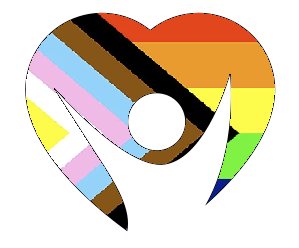Happens To Me
How to use this service
Simply follow the guide below to set up this service, knowing that you have taken care of any eventualities

01
Add your contacts
Start by adding your important contacts, this will make it easier to add them when organising your messages. Click here for Setting up contacts

02
Messages Setting up
Everything is managed here, here you can organise your messages, you can setup how and when they will be distributed. Some of the contacts can notify us about your situation, and we shall forward the messages as you have configured Messaging setup here
Think of any eventuality that you would like to prepare for, you could include for example. being ill, going abroad for business, meeting people, sudden injury, or even death etc. Have a look at some examples here

03
Keep it updated
As time progresses and you need to change details you can edit the contacts and message configurations as and when you need them. Depending on your setup if something happens, your trusted contacts can notify us through the buttons presented to them. Automatic timed messages will be sent if you don't check-in on time
Tips for Testing: If you would like to test this service, add yourself as an contact, and then configure messages to be sent to you, and actioned by you. This will give you a feel of how the system works and how it would appear to your friends and family.
We understand that vulnerable individuals, including those from communities like LGBTQ+, sometimes need an extra layer of support. Our platform aims to provide that support, ensuring that if something happens, your trusted friends can step in and protect your confidentiality and overall well-being. Please let us know via our Contact form, if you need help with anything in particular.